The Six-Finger Claw Controls is a gaming technique that takes some time to master, but once mastered, it can be a significant advantage in BGMI battles. Instead of using two thumbs to play the game, gamers can now simultaneously use their index and middle fingers on both hands. It’s designed to enhance in-game accuracy, speed, and reaction time to outdo your competitors.
What are Six-Finger Claw Controls?
The six-finger claw control is a technique that allows players to use six fingers instead of two to control their character. With this technique, players can use their left hand’s index finger to control their movement and the other three fingers to perform in-game actions simultaneously.
Benefits of Six-Finger Claw Controls
Six-finger claw controls come with several benefits, including:
- Efficiency: Players can perform multiple actions simultaneously, improving their response time and reaction speed.
- Accuracy: Six fingers offer much more control than two fingers, leading to a higher level of precision in in-game movements and aiming.
- Flexibility: With Six-finger controls, players can customize their setup to match their play style and preference. This customization allows players to perform much better in stressful situations.

6 Finger Layout Codes
Here are two popular 6 finger layout codes you can use in your next BGMI game:
- Layout Code 1: Move: Left-hand index finger, Shoot: Left-hand middle finger, Jump/Reload: Right-hand index finger, Scope/Action: Right-hand middle finger
- 7120-0687-5091-3581-160
- Layout Code 2: Move/Reload: Left-hand index finger, Shoot: Left-hand middle finger, Jump: Right-hand index finger, Scope/Action: Right-hand middle finger
- 7008-3843-7640-9949-000
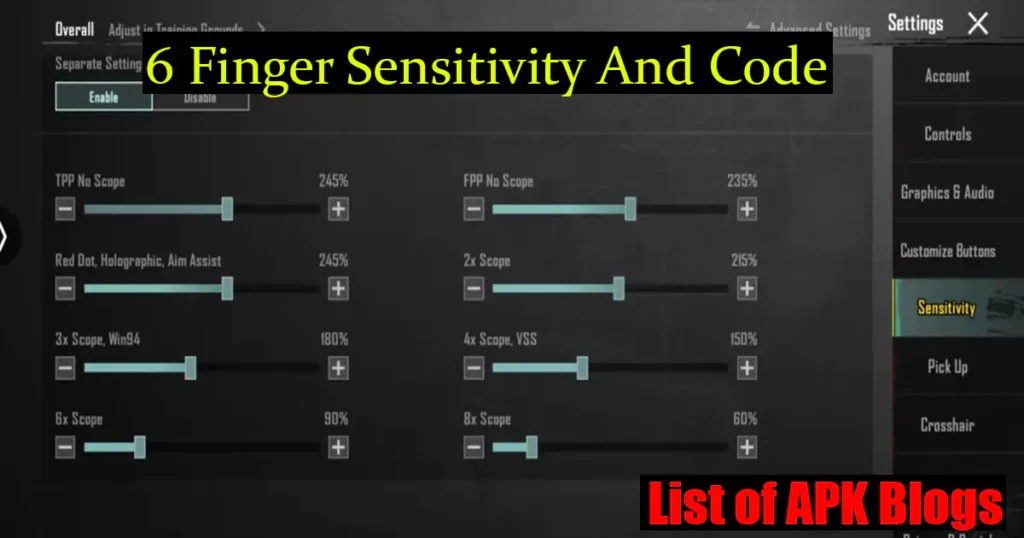
Sensitivity Settings
The sensitivity settings of your game directly affect your gameplay. Adjusting your sensitivity settings to your preference can improve your reaction time and accuracy. Here are some sensitivity settings we recommend:
Camera sensitivity settings:
- 3rd Person (TPP) No Scope: 80-125%.
- 1st Person (FPP) No Scope: 95-125%.
- Red Dot, Holographic: 45-75%.
- 2x Scope: 30-45%.
- 3x Scope: 25-45%.
- 4x Scope: 20-25%.
- 6x Scope: 15-25%.
- 8x Scope: 8-18%.
ADS sensitivity settings:
This ADS sensitivity setting is very helpful for 5-finger claw players, when a player uses his scope to hit an enemy, you just have to apply and practice these settings. Here are the best 5-finger claw ADS sensitivity settings:
- TPP No scope: 85-115%.
- FPP No scope: 95-115%.
- Red Dot, Holographic, Aim Assist: 55-75%.
- 2x Scope: 30-45%.
- 3x Scope: 25-40%.
- 4x Scope: 15-25%.
- 6x Scope: 8-19%.
- 8x Scope: 10-15%.
Gyroscope sensitivity settings:
- 3rd Person (TPP) No Scope: 300-365%.
- 1st Person (FPP) No Scope: 300-340%.
- Red Dot, Holographic: 300-400%.
- 2x Scope: 300-350%.
- 3x Scope: 320-350%.
- 4x Scope: 250-290%.
- 6x Scope: 75-100%.
- 8x Scope: 55-85%.
ADS Gyroscope sensitivity settings:
- 3rd Person (TPP) No Scope: 300-345%.
- 1st Person (FPP) No Scope: 260-310%.
- Red Dot, Holographic: 375-405%.
- 2x Scope: 330-350%.
- 3x Scope: 350-370%.
- 4x Scope: 290-320%.
- 6x Scope: 85-100%.
- 8x Scope: 55-80%.
Conclusion
In the end, setting up and mastering the six-finger claw controls is not an overnight task. It takes time and dedication to get used to this new control scheme. But once you master this skill, you will find it easier to climb the ranks and conquer the bitter battlefields of BGMI. So, take your time, practice efficiently, and start playing with all six fingers today.
How many fingers is best for BGMI?
The optimal number of fingers to use for playing Battlegrounds Mobile India (BGMI) largely depends on the player’s comfort and adaptability. However, most professional players recommend using either a four-finger claw or six-finger claw setup. This allows for better control and multitasking, enabling players to move, aim, and shoot simultaneously. But remember, it requires practice to get used to these setups. Ultimately, the best setup is the one that suits your play style and comfort.
What is Scout sensitivity code?
Scout’s sensitivity code for Battlegrounds Mobile India (BGMI) is a unique set of numbers that represents his personalized game settings. The code 7238-4155-5398-4988-398 corresponds to Scout’s preferred sensitivity settings, which he has fine-tuned to match his play style and comfort. By using this code, players can import Scout’s sensitivity settings into their own game, potentially improving their control and precision.
Who is best BGMI player in world?
Jonathan Jude Amaral, often known simply as Jonathan, is widely regarded as one of the best Battlegrounds Mobile India (BGMI) players in the world.
