Playing four-finger claw is no walk in the park. However, practice makes perfect, and players who’ve mastered the mode can testify that it is like a cakewalk to practiced players.
The mode requires not only skill but also a customized layout setup, individual playstyle, and finger claw control. Sensitivity settings are one of the critical features that make four-finger claw worth the time investment.
However, with so many sensitivity settings codes available out there, it is sometimes confusing to determine which one would most suit your gameplay style.
Playing four-finger claw is no walk in the park. However, practice makes perfect, and those who’ve mastered the mode can testify to its eventual ease.
The mode requires not only skill, but also a customized layout, individual playstyle, and finger claw control. Sensitivity settings are a critical feature, making the time investment in four-finger claw worthwhile.
However, the abundance of sensitivity settings codes available can be confusing when trying to find the most suitable for your gameplay style.
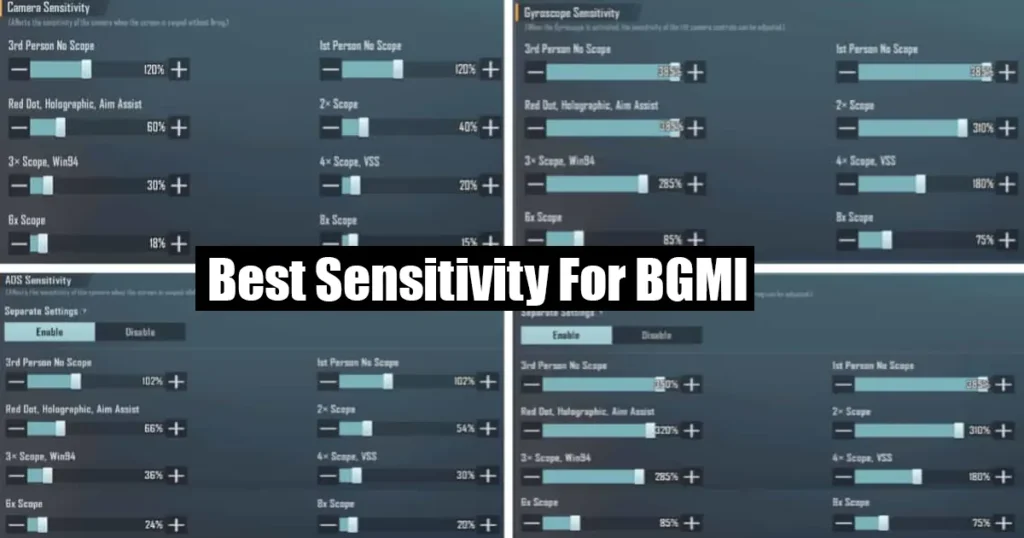
Four-Finger Claw Sensitivity Codes
ADS sensitivity, also known as aiming down sight sensitivity, is one of the major sensitivity codes, and it’s up to you to set preferred sensitivity settings. This code allows you to adjust your sensitivity levels while you aim down sight. For example, you may need high sensitivity when you are in close range combat, while lower sensitivity is desirable when in long-range combat. With such customization, your muscle memory can quickly develop, making it easy to apply new moves with your fingers and conquer new levels.
Settings for ADS Sensitivity
- 3rd Person/1st Person No Scope: 135 – 140%
- Red Dot, Holographic, Aim Assist: 65 – 75%
- 2x Scope: 35 – 45%
- 3x Scope, Win94: 25 – 31%
- 4x Scope, VSS: 20 – 26%
- 6x Scope: 15 – 18%
- 8x Scope: 11 – 20%
Settings for Camera Sensitivity
- 3rd Person/1st Person No Scope: 135 – 140%
- Red Dot, Holographic, Aim Assist: 65 – 75%
- 2x Scope: 30 – 45%
- 3x Scope, Win94: 25 – 31%
- 4x Scope, VSS: 24 – 26%
- 6x Scope: 15 – 18%
- 8x Scope: 9 – 15%
Another sensitivity code is gyro. This setting is concerned with making your gameplay movements more accurate. With gyro sensitivity, you can reduce your recoil and improve your aim. For instance, when playing close-combat fights, high gyro sensitivity is a must-have to showcase your gaming prowess.
Settings for Gyroscope Sensitivity
- 3rd Person/1st Person No Scope: 320 – 400%
- Red Dot, Holographic, Aim Assist: 260 – 400%
- 2x Scope: 300 -400%
- 3x Scope, Win94: 175 – 240%
- 4x Scope, VSS: 175 – 125%
- 6x Scope: 85 – 130 %
- 8x Scope: 75 – 95%
You can also get these sensitivity settings by using a cloud code in just a few taps. ?
And here is how,
- Tap on the Search icon under Sensitivity settings and enter this code, 7097-0387-6680-8767-328
- Next, tap on Preview.
- Finally, tap Use Layout to get all these sensitivity settings.
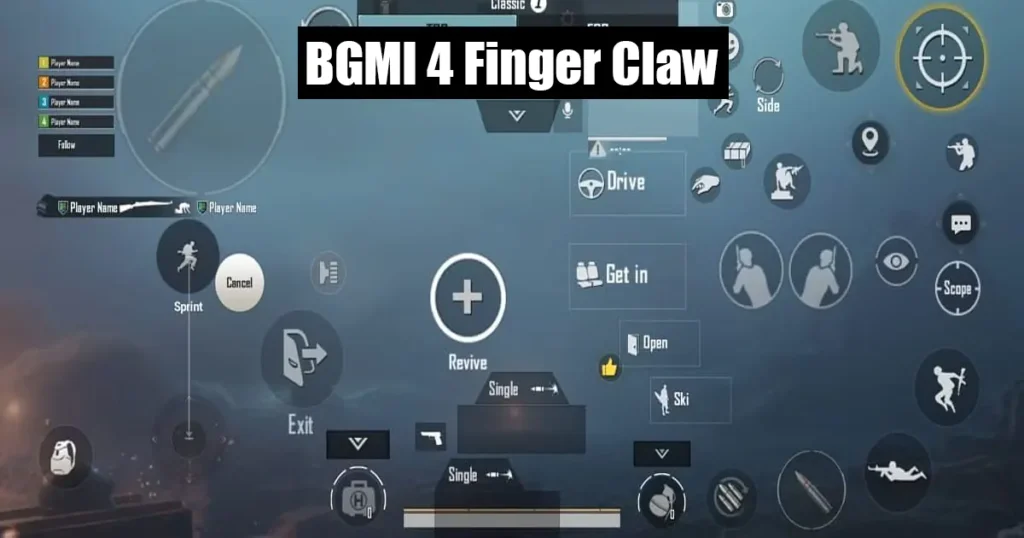
Four-Finger Claw Controls
In addition to sensitivity codes, customized controls are also vital for four-finger claw gameplay style. Claw control group involves two modes of three-fingers claw and four-finger claw. It is up to you to choose between the two modes based on your comfort, and the ball is in your court to customize the controls to your playing style. Players can set preferred claw control in the settings to boost their gameplay skills and climb the ranks on the leaderboard.
So here is the best BGMI 4 Finger Claw Layout Codes:
- 7097-0425-9359-3170-542
- 7120-0644-4692-4349-332
- 7120-0657-6534-5090-237
Moreover, personalization is the factor that makes four-finger claw stand out and take mobile gaming to a whole new level. With customized layout, you can tailor each key and control set up to suit your playing style. Indeed, when playing BGMI, four-finger claw mode is the missing piece of the puzzle for perfecting your gameplay style.
Conclusion
Finally, mastering the mode is like a walk in the park if you spend enough time practicing. Embrace the four-finger claw control mode by setting your preferred sensitivity codes and controls to become a pro in BGMI. The four-finger claw will not only make your gaming experience more comfortable but also more fulfilling.
In conclusion, with the four-finger claw controls mode, skilled players will have an excellent opportunity to showcase their gaming prowess and have a better advantage over their competitors. It’s worth the time investment.
