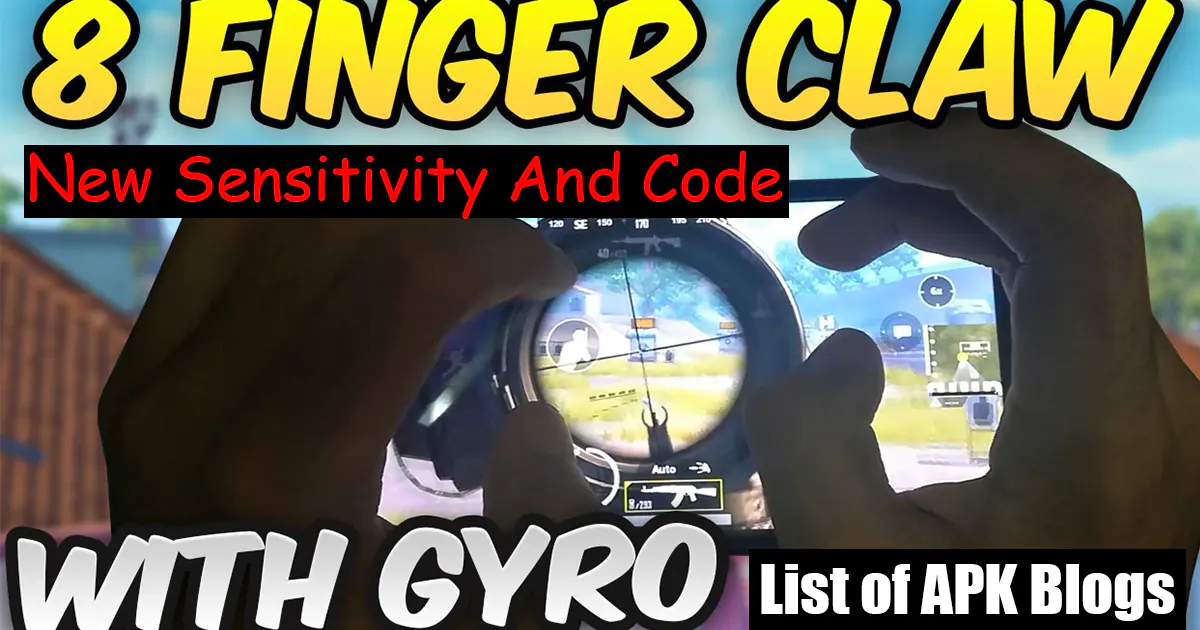The eight-finger claw control technique allows you to have better control of your character while maintaining a comfortable grip and aiming at the same time. Using this technique requires practice, but once you get the hang of it, you’ll have greater control and accuracy of your in-game movements.
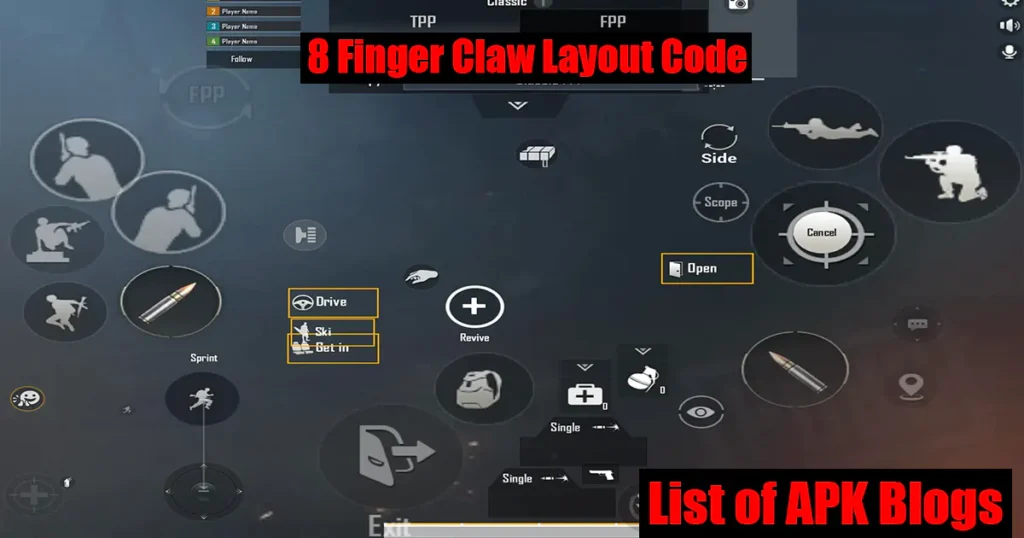
Here are some popular eight-finger claw control codes:
- Layout Code 1: Right thumb controls movement and aiming; index finger shoots and reloads; middle finger scopes; ring finger crouches; little finger jumps.
- 7008-3847-3652-2408-681
- Layout Code 2: Left thumb handles movement, right thumb handles aiming; index finger shoots and reloads; middle finger jumps; ring finger scopes; little finger crouches.
- 7008-3847-3652-2408-680
- Layout Code 3: Left thumb handles movement, right thumb aims; index finger shoots and reloads; middle finger scopes; ring finger jumps; little finger crouches.
- 7008-3695-7029-2436-593
Whatever code you choose, be sure to practice and customize it to your liking to achieve maximum efficiency.
Sensitivity Settings
Your sensitivity settings play a crucial role in your gameplay experience. Finding the right balance of sensitivity can help you aim better, move faster, and react quicker to unexpected situations.
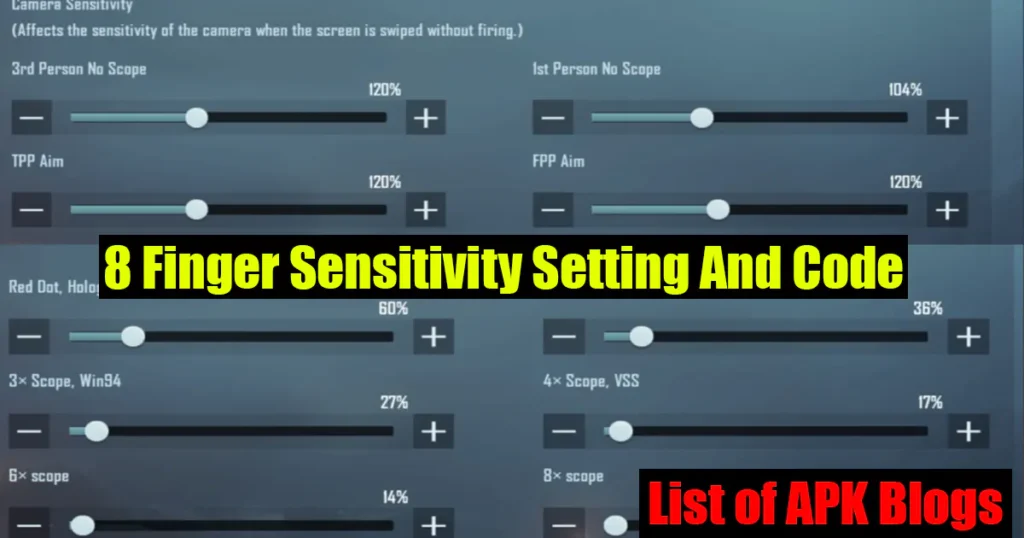
Here is a recommended Eight Finger Claw sensitivity Code & setting to enhance your gameplay:
- Sensitivity Code: 6960-4897-8808-0564-300
Camera Sensitivity: Adjusting your camera sensitivity will help you look around and aim more effectively. A camera sensitivity of 180-200 is suitable for most players.
| SETTING | PERCENTAGE |
| 3rd Person (TPP) No Scope | 140 percent |
| 1st Person (FPP) No Scope | 130 percent |
| Red Dot, Holographic | 75 percent |
| 2x Scope | 55 percent |
| 3x Scope, Win94 | 40 percent |
| 4x Scope, VSS | 30 percent |
| 6x Scope | 15 percent |
| 8x Scope | 11 percent |
| TPP Aim | 135 percent |
| FPP Aim | 125 percent |
ADS Sensitivity: Aim Down Sight (ADS) Sensitivity is the sensitivity setting that applies when you aim and look through the sights of your weapon. You can set your ADS sensitivity to around 100-130 to get comfortable aiming.
| SETTING | PERCENTAGE |
| 3rd Person (TPP) No scope | 95 percent |
| 1st Person (FPP) No scope | 110 percent |
| Red Dot, Holographic, Aim Assist | 65 percent |
| 2x Scope | 55 percent |
| 3x Scope | 45 percent |
| 4x Scope | 50 percent |
| 6x Scope | 18 percent |
| 8x Scope | 13 percent |
| TPP Aim | 110 percent |
| FPP Aim | 105 percent |
Gyroscope Sensitivity: Gyroscope sensitivity allows you to aim by tilting your phone. It’s a handy feature that can help you aim and shoot while you’re moving. A Gyroscope sensitivity of 300-400 is good for most players.
| SETTING | PERCENTAGE |
| 3rd Person(TPP) No Scope | 240 percent |
| 1st Person(FPP) No Scope | 225 percent |
| Red Dot, Holographic | 185 percent |
| 2x Scope | 150 percent |
| 3x Scope | 125 percent |
| 4x Scope | 90 percent |
| 6x Scope | 45 percent |
| 8x Scope | 25 percent |
| TPP Aim | 110 percent |
| FPP Aim | 100 percent |
Remember, these sensitivity settings may vary depending on your personal preference, device, and playstyle. Experiment and find the one that suits you best.
Conclusion
In conclusion, mastering the eight-finger claw control codes and sensitivity settings is crucial to maximize your performance in BGMI & PUBG. However, do not be too hard on yourself and practice makes perfect. Using the right set-up for you and It’s all about having fun and enjoying the game. So get out there, practice, and show the field who’s the boss.